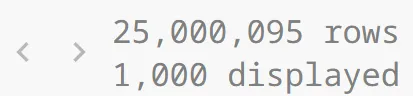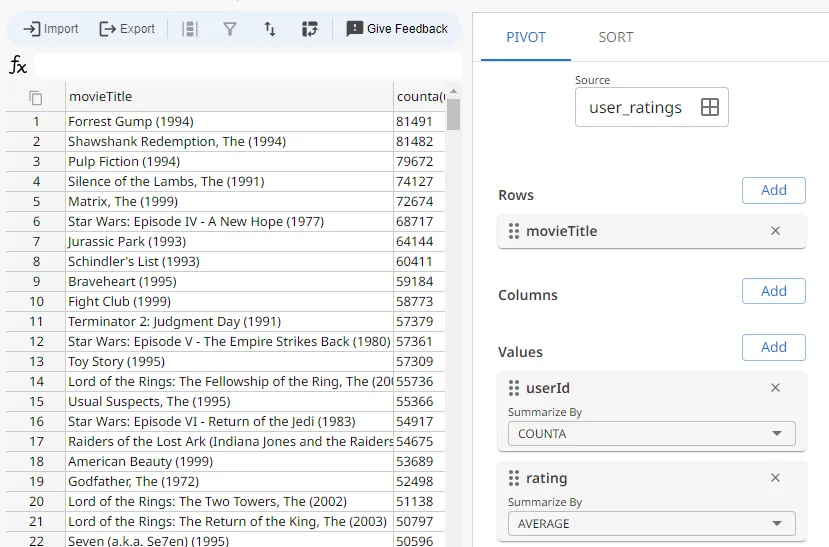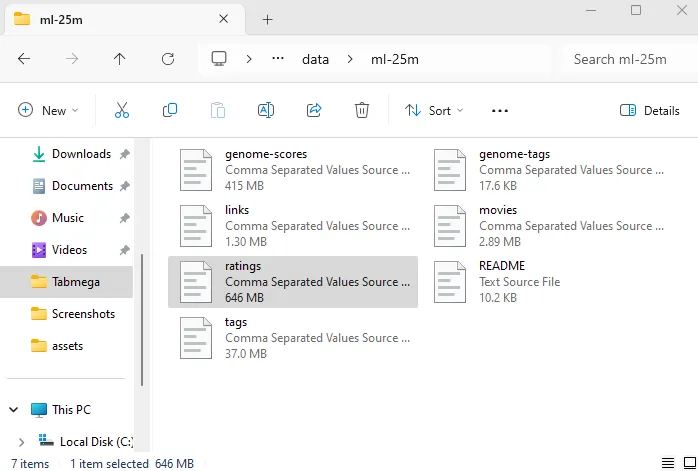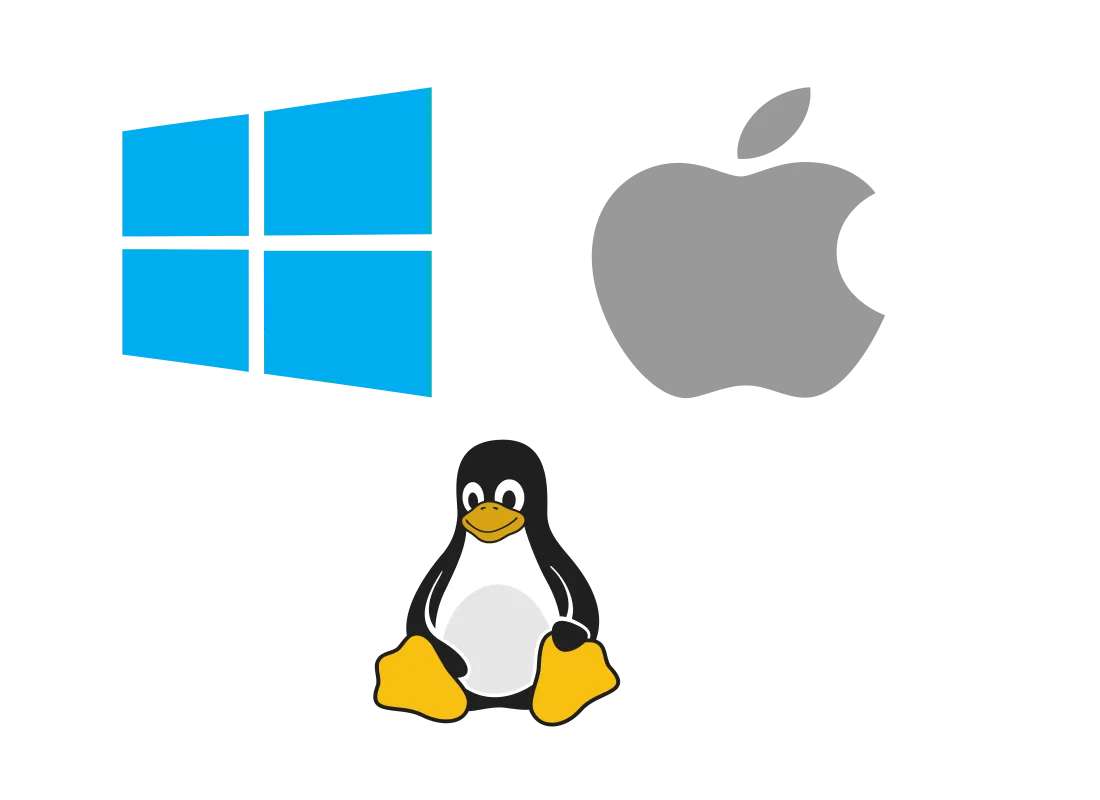Big CSV files made easy
Use a new spreadsheet app to analyze large CSV files fast and locally. Let's simplify big data!
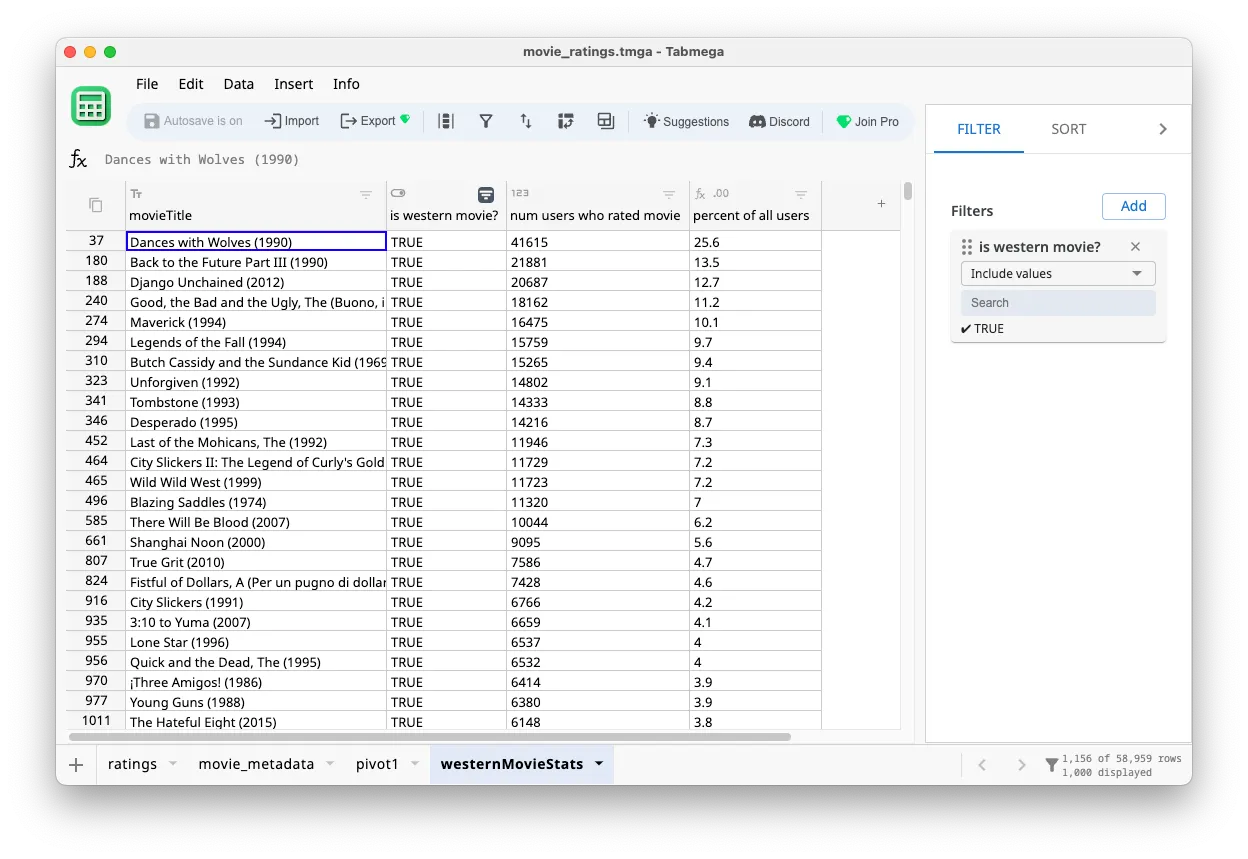
Use a new spreadsheet app to analyze large CSV files fast and locally. Let's simplify big data!
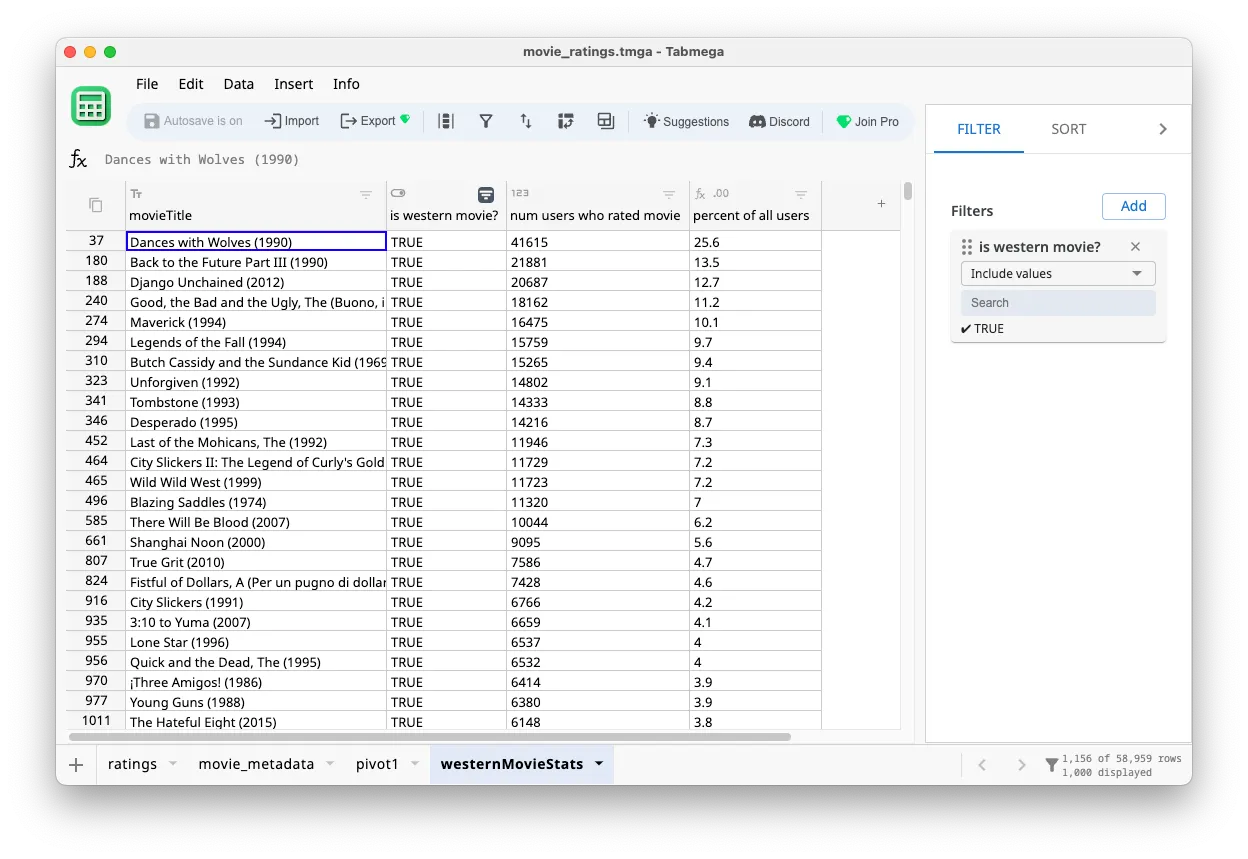
Use a simple spreadsheet interface. No need for Python, SQL, or coding just because your dataset is over a million rows.
Import huge files that are too big for Excel and Google Sheets. Easily perform lookups, write formulas, apply filters, sort data, and create pivot tables.
Keep data private and secure on your computer. Don't risk a data breach by uploading to a cloud provider.
Get insights at blazing speed. Your computer becomes a high-performance data-crunching machine with Tabmega.
Save costs by crunching data locally. Expensive cloud services are overkill for most datasets.
Run Tabmega on Windows, macOS, or Linux. Easily share your analysis with teammates on different operating systems.