Uninstalling Tabmega
Tabmega can be easily uninstalled using the standard methods for removing desktop applications on your operating system. This guide provides step-by-step instructions for Windows, macOS, and Linux.
Windows
To uninstall Tabmega on Windows, follow these steps:
- Open the Start Menu and search for Control Panel. Open it.
- Navigate to Programs > Uninstall a program.
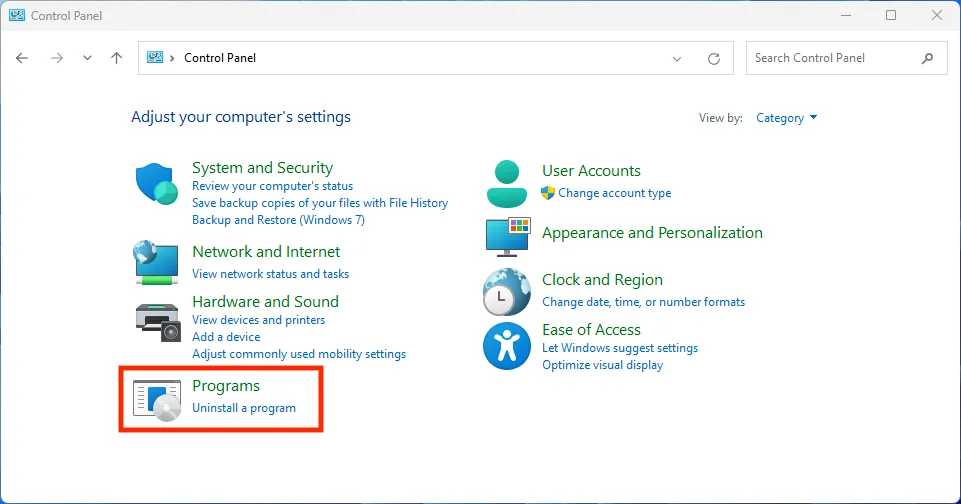
- In the list of installed programs, locate Tabmega.
- Right-click on Tabmega and select Uninstall.
- Follow the prompts in the uninstaller to complete the process.
macOS
To uninstall Tabmega on macOS, follow these steps:
- Open the Finder.
- Go to the Applications folder.
- Locate Tabmega in the list of applications.
- Drag the Tabmega icon to the Trash in the Dock.
- Empty the Trash by right-clicking on it and selecting Empty Trash.
Linux
To uninstall Tabmega on Linux, follow your standard distro steps for uninstalling a .deb or .rpm package.